One of professional software tools for iPhone / iPad / iPod / Apple Watch , Also can unlock pin Lock for Samsung and HTC Device. MFC Tools with many functions to management and control your Device more easily.
General iOS iDevice (iPhone & iPad & iPod & Apple Watch and MacBook)
- Support all iOS iDeivce read general information
- Support super Restore & Update & Custom flash IPSW
- Automatic iOS version detecting, Even in disabled or untrust mode
- Support multi iDevice operating in same time
- History recording by Real-time logs
- Support all iDevice Debug Mode do button Testing
- Support all iOS iDeivce Activate / Deactivate by USB cable
- Support install iOS Apps from IPA package
- Support management user’s / system and Archives Apps
- Support Update、Install、Uninstall、Backup Apps by one button
- Support Apple Watch repair/ update/ restore by iBus Tools
- Support all iOS iDeivce mode change by USB cable
- Support one button Bypass iPhone 4 iCloud Account
- Support all iOS iDeivce Recovery iCloud Data (Read Passcode based conditions and not free for new device model, iOS upto 13.5)
- Support all iOS iDevice read the Restrictions Passcode (IPR)
- Support all iOS iDeivce diagnostics check by USB cable
- Support all iOS iDeivce time setting by USB cable (beta)
- Support all iOS 7.x iDevice screen passcode unlock (4 digits)
- Support all iOS 7.x iDevice permanently disabled remove
- Support all iOS 8.0 – 8.11 iDevice screen passcode Unlock (4 digits) if your iDevice temporarily disabled or not disable yet
- Support all apple MacBook Model unlock 4 digits by EFI Boot Mode
-
Support all apple MacBook Model unlock 4 digits iCloud PIN
iOS Jailbreak iDevice (OpenSSH Required – iOS 6.0 – 13.x)
- Support Read 4 digits passcode (Many deivce be same time)
- Support jailbreak statue check
- Support using cable detect data via SSH
- Support fast bruteforce SSH passcode
- Support one button open SSH Tunnel
- Support one button read iCloud Account
- Support one button delete iCloud Account
- Support Change Phone general / About info (Model & Color etc)
- Support hide / Show Application icon
-
Support all iOS Super Backup
Samsung & HTC Android Mobile Models V4.3+ – 4 Pin Lock Unlock
-
All Samsung & HTC Android based Mobie Phones
What is IPR function ?
-
Support iDevice iCloud (iPR) access Data details recovery, Eg, iCloud Passcode, The iPR function only working with an accessible iDevice (Meaning can using screen passcode enter into iDevice menu, the “hello” screen not support) jailbreak on iDevice is not required.
System Requirements
-
All Windows 7, Windows 8/8.1 or Windows 10
User Manual:
Package Content (Note: iPower for iOS 8.x Stop selling):
- 1 x MFC Dongle
- 1 x Sensor Adaptor with cable
- 1 x 3 in 1 OTG Charging USB Cable
-
1 x Boot Cable
CAUTION:
This tool is only for personal study and research purposes, please do not used for commercial purposes, do not do anything illegal things, otherwise you need take all responsibility.




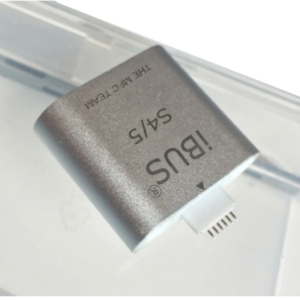








Reviews
There are no reviews yet.