Z3X Samsung PRO Activation (sams_upd)
Z3X Samsung PRO Activation (sams_upd)
Please provide us with your Z3X serial number (XXXXXXXX 8 characters) while placing an order.
Serial number of your Z3X box could be found using Z3X Shell software
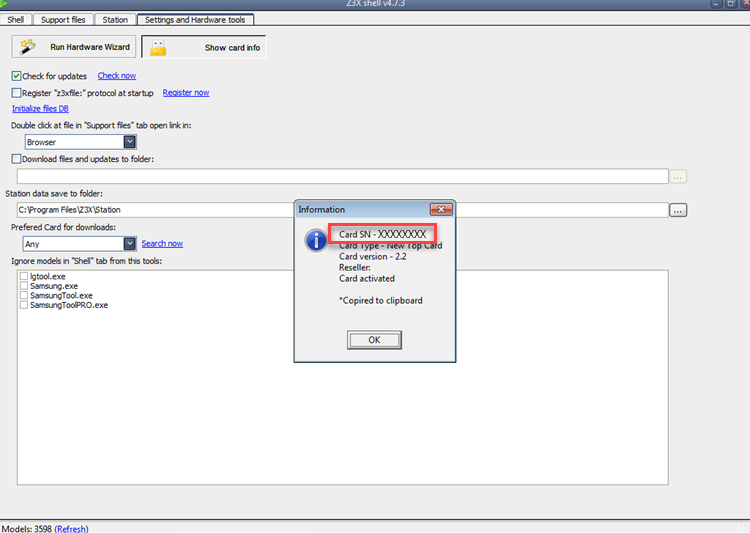
As soon as activation will be added, you will receive a notification.
After that you have to update the smart-card of your Z3X Box.
Update Instructions:
- Update your box using Z3X Shell software
- Press “Settings and Hardware Tools”
- Click “Run Hardware Wizard”
- Click “Add New Activations”
- And then click “Next”
Z3X Pro Activation is a must for everyone who wants to use the latest version of Samsung PRO software and who activated Z3X Samsung box or Z3X activation before 20th of July 2014.
Z3X Samsung PRO activation is included in all Z3X boxes or Z3X Samsung activations added or activated after 20th of July 2014.
If your Z3X Box or Z3X Samsung activation were activated through Shell before 20th of July 2014, you have to purchase Z3X Samsung PRO activation!
How to check if Z3X Pro activation is needed and could be added to my Z3X box?
- Please launch Z3X Shell software
- Choose “Settings and Hardware Tools” section
- Press “Run Hardware Wizard”
- And check “Show Card Info”, as on these screenshots:
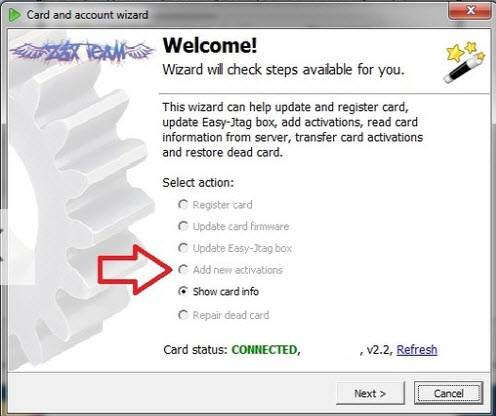
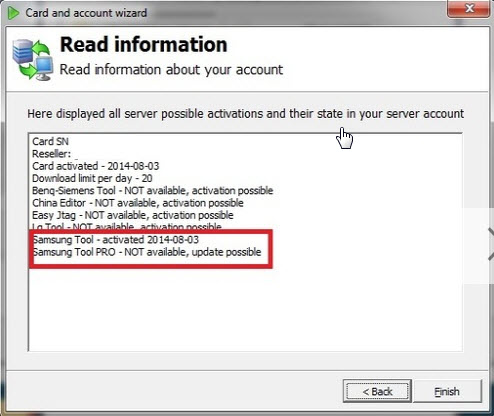
If you have activated Samsung Tool and Z3X Samsung Tool PRO not activated, then you can add Z3X PRO activation.
If both aren’t activated, then you need another Z3X Samsung activation




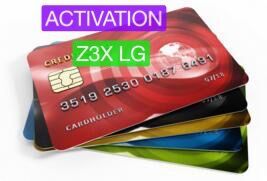


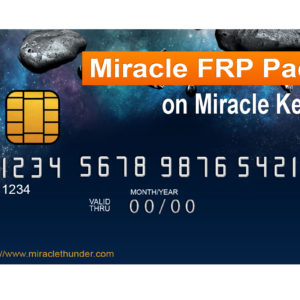
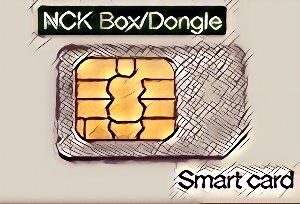




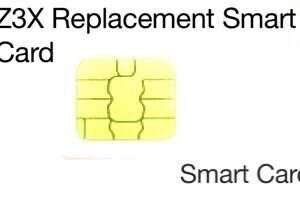
Reviews
There are no reviews yet.